Group 28
Friday, 6 February 2015
Bye Bye Blogger
The process of completing our music videos to the evaluation has been an enjoyable and stressful journey, but its sadly over. Working with my group was enjoyable, and I'm proud to have worked with such creative people. Due to my absence, I don't think my ancillary and evaluation are as good as they could be, but I understand why and I'm grateful to have gained the knowledge I have so far. Learning about music videos has been really informative and fun, and I'd like to thank my teachers for making every stage of this work enjoyable, as boring as some of it should be. Bye Bye Blogger.
Friday, 30 January 2015
Digipak
NB: A smaller circle will be added to the middle of the CD to make it actually look like a CD rather than just a circle.
Friday, 23 January 2015
[EVALUATION] Q2
Synergy play a big part in for our project, by having synergy it meant that we was able to create a visual link between the music video, digipack and advertisement. By doing this it allows the target audience to be able to recognize Yasmin especially since she is a new and upcoming artist.
Final Progress Review
Final Progress Review
Compared to A2 I have definitely branched out in terms of ICT and challenged myself to present my work in different ways. There's also much more detail. Last Year, when research and planning I was really laid back and didn't blog as much and when I did I lacked the use of different ICT. This year I discovered new ICT to present my work such as Lumo, Thinglink, Canva and Speakerdeck. It has definitely impacted my posts in a positive way and made it much more appealing to read and go through.
I think my blogs effectively show all aspects of research, planning and productions and all the posts are clearly labelled as to what stage they fit. I tried to blog as much as I could which resulted in a few extra posts about 7+ roughly.
Throughout this year I have definitely not kept up to date with blogging, they way I could have. I fell behind a few times, but eventually did catch up, so I don't think I have any gaps in my blog posts.
If I was given another chance at A2 Media, the change I would make is to be more organised and keep up to date with my blogs no matter what. And also show much more interest in our music video.
Blogging this time around was very tedious and there was a lot more too it which could explain why I fell behind a few times. But I got there in the end, and I am proud of the work I have produced. I guess some aspects could've been a bit better such as the details in my blog, but overall I think it was to a fairly decent standard. and I can officially say blogging is something I will not miss. However, the whole editing and filming the production of a project I may miss a little and try pick a few video project here and there.
This is it. I'm finally finished after months of hardwork.
[EVALUATION] - Question 3
[EVALUATION] - Question 4
EVALUATION QUESTION 4: What have your learned from your audience feedback?
[EVALUATION] - Question 2
Evaluation Question 2: How effective is the combination of your main product and ancillary texts?
Evaluation Q3.
When researching and planning for the creation of our project there was a number of technologies used for the different stages:
During the research stage and planning stage blogger played a big part in the putting together of our project. The use of different apps such as prezi and youtube as well as using pictures and music videos of other artist's/students work, plus our own work and analysis of other people's work is all displayed on blogger as this is the foundation of the group's plan.
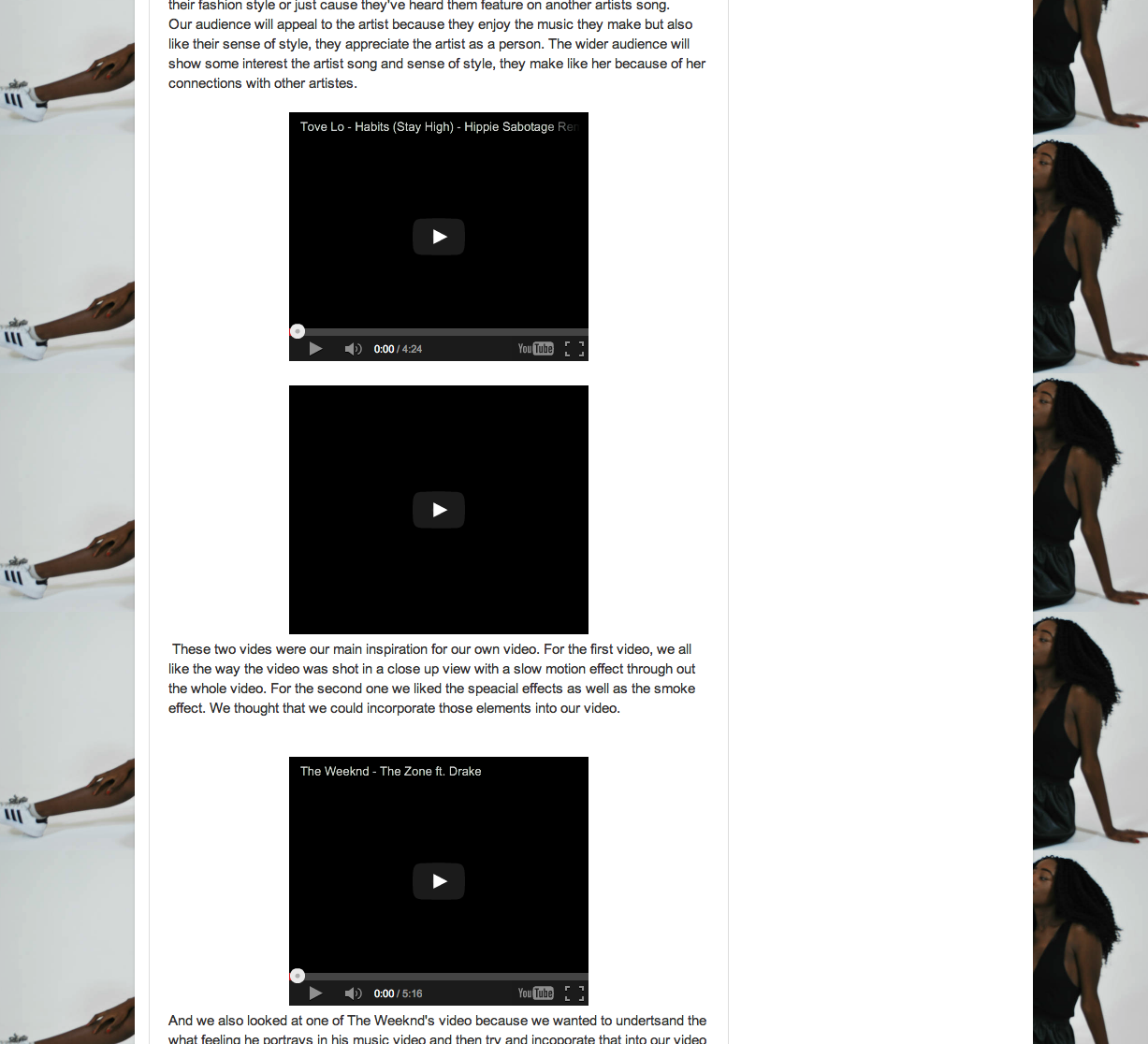
- Video cameras/Memory cards
- Twitter/Instagram

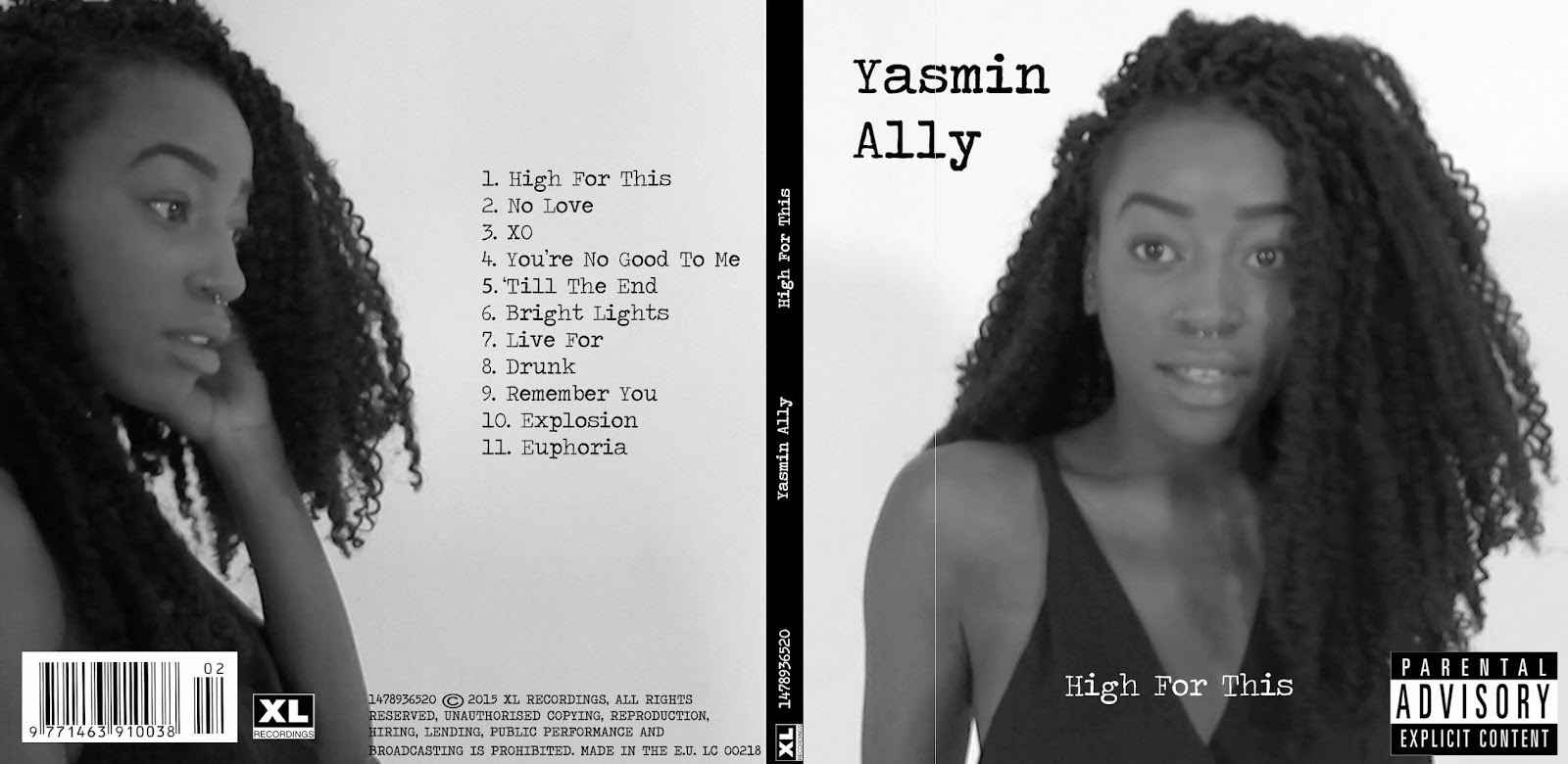
- Photoshop
- Final Cut Pro
The black and white visual was done using the colour picker effect so that everything within the shot appeared in black and white apart from the feature we wanted to stand out with the colour which was the majority of the shots that consisted of the artist (Yasmin Ally) holding the smoke bombs, these shots also included the slow motion effect to slow down the speed of the smoke coming out the tube.
Thursday, 22 January 2015
Tuesday, 20 January 2015
[EVALUATION] Question 1
Evaluation Question 1: In what ways does your media product use, develop or challenge forms and conventions of real media products?
Friday, 16 January 2015
Wednesday, 14 January 2015
[PRODUCTION] Editing photos on iPhone app 'VSCO'
I experimented in different ways, trying out every editing feature that was provided by the app. I changed the image to a black and white style and then also did a colour version. I felt as though the original photos all had a funny lighting which is why I had to mess about with the exposure and temperature. As you can see from the screenshots these are the different types of edit I have done. I also edited the image that I have changed from photoshop as well.


.PNG)
Tuesday, 13 January 2015
[PRODUCTION] EXPERIMENTING ON PHOTOSHOP
I spent a lot of time on photoshop trying to figure out how I want my digipack and advert to be, because of the screen grabs I knew I had to experiment with the pictures to make them as good as possible.
For the edit of my photos I have decided to do a multiple exposure type of theme. Double exposure is being able to apply either two or more either same or different kind of photos. In my case I have duplicated the same image into separate layers, changed the opacity for each layer and then mover about 3 cm of each layer to the left. This created a almost 3D kind of effect to the photo overall. I have also tried to do a invert style where one of the layers in particular is inverted making the image have a slight illumination outline. I felt that it fit well with album because the album was mean to portray a euphoria type of feel. I have also began to try out different style of fonts along with the picture to get a sense of what it could look like. As you can see from the screengrab this has slightly grey background to it and so I would have to get rid of it and make it why to keep the synergy between the music video and the digipack continuous.
For the edit of my photos I have decided to do a multiple exposure type of theme. Double exposure is being able to apply either two or more either same or different kind of photos. In my case I have duplicated the same image into separate layers, changed the opacity for each layer and then mover about 3 cm of each layer to the left. This created a almost 3D kind of effect to the photo overall. I have also tried to do a invert style where one of the layers in particular is inverted making the image have a slight illumination outline. I felt that it fit well with album because the album was mean to portray a euphoria type of feel. I have also began to try out different style of fonts along with the picture to get a sense of what it could look like. As you can see from the screengrab this has slightly grey background to it and so I would have to get rid of it and make it why to keep the synergy between the music video and the digipack continuous.
[REFLECTION] NOT BEING ABLE TO TAKE NEW PHOTOS
Sadly our plans to shoot some extra pictures for our digipak couldn't continue because after returning back to class after the christmas break, we found out that Nicole was, in a accident which was the reason why when we tried to contact her she'd never reply back. It was only when she came back to lesson which was when we knew of her situation, as we were already running out of time and we want to didn't push Nicole since she wasn't in a good state.
Luckily we took some picture beforehand when we went filming. But even though we already some photos already, when we went over to review them they weren't in good quality also there wasn't range of shots that we could all choose from this then meant that we has to screen grab pictures from our music video. We knew that this was also not the best thing to do but we felt that if the screen grabs were strong enough we could somehow transform it on photoshop.
[ANCILLARY PRODUCTION] - Digipak Production 2
Digipak Production 2
So I finished most of the digipak exterior before I realised that to get the same colour of smoke and same areas of isolation I would need use the exact same image. GREAT Nahida why don't you just come up with this after you have already edited the picture onto the digipak template. So I figured I had to edit the picture separately, but this was a great chance to screenshot my progress.I also decided to brighten the blue as it was looking a little to dull and did not achieve this burst of colour/ euphoric feel that I was attempting to portray.
Colour separation in Photoshop Elements:
1. Convert the image to black & white
2. Using the Magic Wand tool select which parts of the image to isolate in colour.
3. Then click, Enhance, Adjust Colour & Colour Variations on the menu bar at the top.
[ANCILLARY PRODUCTION] - Advert Production
Advert Production
*created using canva*
Working on the digipak exterior and giving it my all got slightly tedious after a while and also I was stuck on what else to add and so I thought I might as well have a head start on the advert while I could.
My initial idea for the advert was to be similar to the Weeknd's tour date advert.
However after I got started I didn't like it, I wasn't feeling it. I thought it was not expressing my abilities in the way it should.
I decided to change my layout and resort back to photoshop so I was not so limited in the editing aspect.
changes to the layout:
- Instead of a black background, use the main image from the digipak as the background
- ditch the image of the album cover on the advert *as it'll be too many lines and too heavy on the eye*
Monday, 12 January 2015
[ANCILLARY RESEARCH] - Extra Digipak Research
Extra Digipak Research
While working on my outer cover of the digipak, I looked through other digipaks with Chenny for more inspirations and ways to justify my ideas, such as my use for a long shot instead of a close up like majority digipaks.
Firstly we looked at random digipaks on google and they showed most of the covers to use close ups so at this moment I can't lie I was panicking as I did not want to go out on a Photoshoot getting more pictures and I was unsure of the groups availability. Also I really like the image I have originally chosen. Here's our first set of findings...
Next we had a look at debut album covers, which didn't really give me any hope either. Again the same theme of close ups were repeated. Until I saw Frank Ocean - Channel Ocean. I was like Thank the lord. Frank Ocean is a PBRnB artist and his cover has no imagery. This debut album of his was quite successful and added to the simplicity theme of the genre that I also want to portray.
I now feel more confident as to how I want our artist to be portrayed through her digipak.
[PRODUCTION] HOW I HAVE PLANNED MY DIGIPACK
Here is a written plan of my digipack, it includes how I want it but also an alternative if my initial doesn't work out. It explains the exactly how I want it from, the font style, font colour, layout, and the actual picture.
Sunday, 11 January 2015
[RESEARCH] INTRODUCTION TO ACILLIARY WORK
Now that we have completed our music video assignment, the next part of the project is to create a digipak and magazine advertisement as part of the promotion for our artist. A digipak is essentially consist of a CD cover, the actual CD itself and magazine advertisement of the CD. This time round our course work is based individually all on our own, even though we'll still be in our group all of our work that will be done has to based on our own efforts and ideas on how we want our digipack to be like.
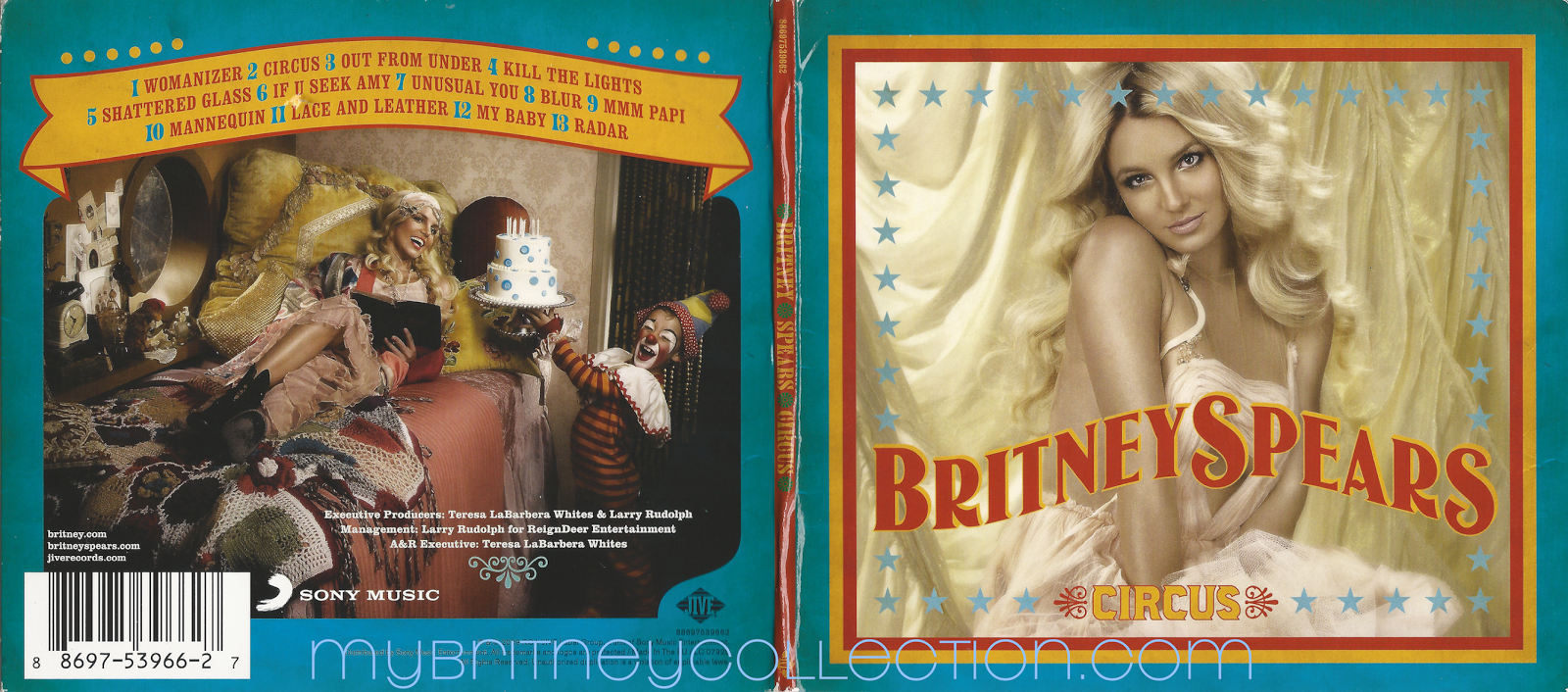 While in class we discussed the basic requirements that are need when creating our digipak and advert. For example a digipak can have different types of templates that you can choose from, 3 panel or 2 panel. Also when creating the digipack we have to follow a certain type of theme so that it fits into our particular genre type but importantly the artist. A good thing that you could look for is creating synergy between your music video and the digipak. In our music video we have used a white studio as our main basetrack so we could follow theme onto the digipak and shoot pictures in the same style. We also use smoke grenades, which gave of a very beautiful effect, so again we could also cooperate that into the digipak.
While in class we discussed the basic requirements that are need when creating our digipak and advert. For example a digipak can have different types of templates that you can choose from, 3 panel or 2 panel. Also when creating the digipack we have to follow a certain type of theme so that it fits into our particular genre type but importantly the artist. A good thing that you could look for is creating synergy between your music video and the digipak. In our music video we have used a white studio as our main basetrack so we could follow theme onto the digipak and shoot pictures in the same style. We also use smoke grenades, which gave of a very beautiful effect, so again we could also cooperate that into the digipak.
As well as making sure the visuals are all on perfect, we have to keep in mind of the minor details which help make the digipak and advert come together. For instant the digipak will require a colour scheme and font style theme. The colour scheme has to be no more than three colours and must consistently used through the digipak and advertisement, once you choose the colours you want to use them you must stick to those choices. This why you must choose colours that will go well with your overall theme. Again for the font style there is no more than two font style choice that you can have. You can choose what ever font you like but it has to work well with your theme. The fonts will not only help represent your artist but allow the audience to recognise your artist so it's important to chose the right style.
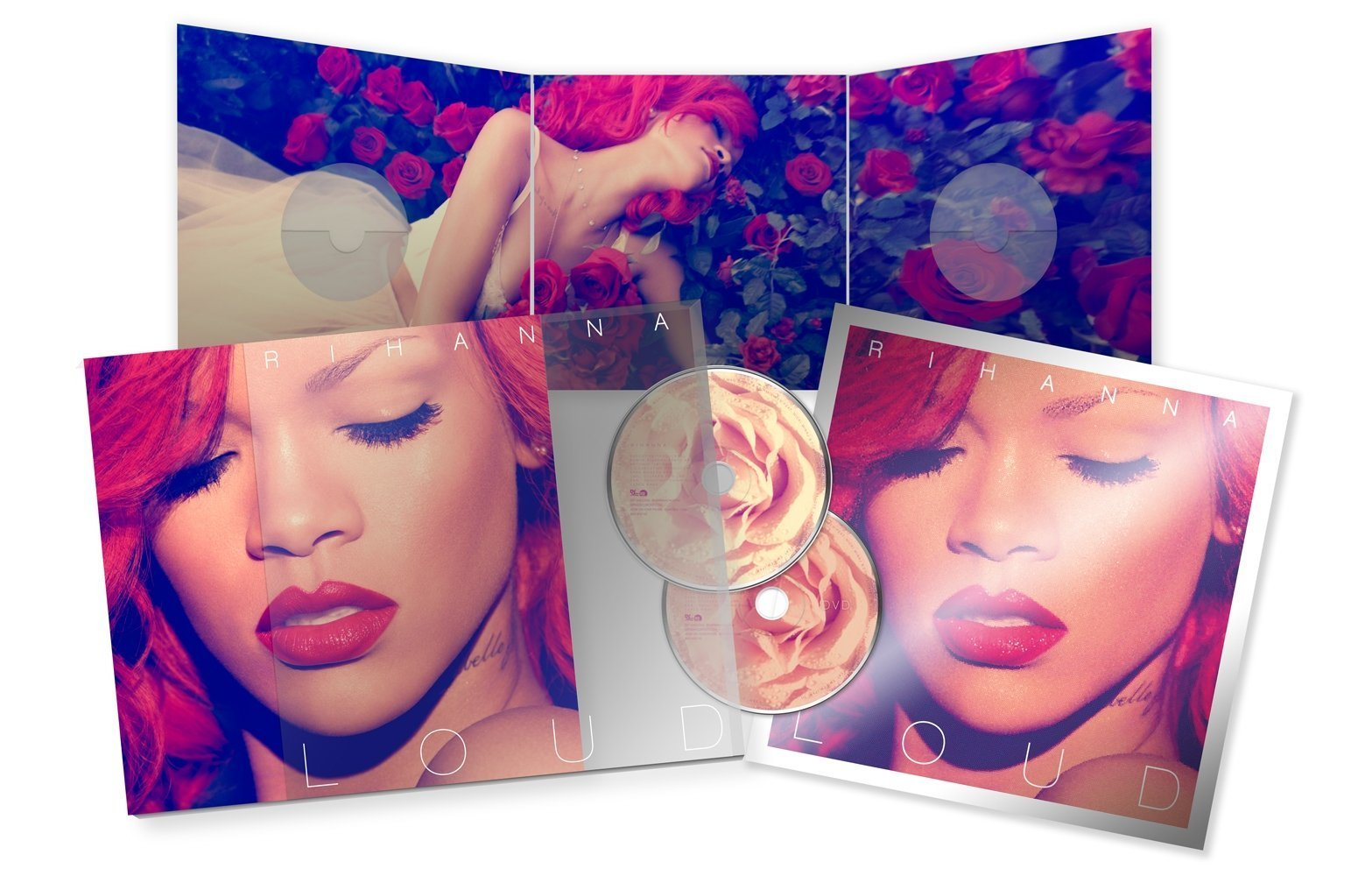 The minor details that you should look our for are, on a digipack there is a very thin spine that has your artist name, their album name and a code. This code is used through all digipaks and so you must ensure that you have one. Don't forget you add a barcode, copyrights logo, the record label, and a album stick.
The minor details that you should look our for are, on a digipack there is a very thin spine that has your artist name, their album name and a code. This code is used through all digipaks and so you must ensure that you have one. Don't forget you add a barcode, copyrights logo, the record label, and a album stick.
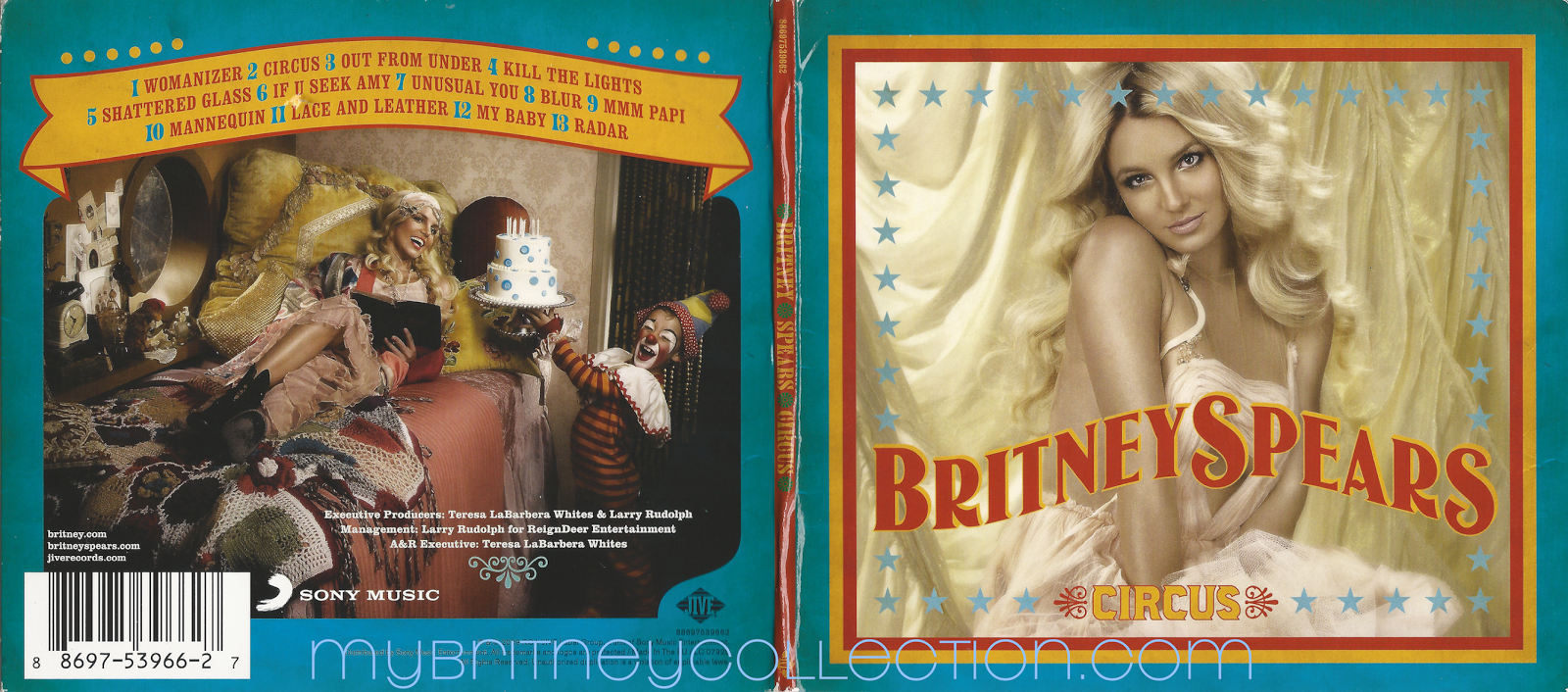 While in class we discussed the basic requirements that are need when creating our digipak and advert. For example a digipak can have different types of templates that you can choose from, 3 panel or 2 panel. Also when creating the digipack we have to follow a certain type of theme so that it fits into our particular genre type but importantly the artist. A good thing that you could look for is creating synergy between your music video and the digipak. In our music video we have used a white studio as our main basetrack so we could follow theme onto the digipak and shoot pictures in the same style. We also use smoke grenades, which gave of a very beautiful effect, so again we could also cooperate that into the digipak.
While in class we discussed the basic requirements that are need when creating our digipak and advert. For example a digipak can have different types of templates that you can choose from, 3 panel or 2 panel. Also when creating the digipack we have to follow a certain type of theme so that it fits into our particular genre type but importantly the artist. A good thing that you could look for is creating synergy between your music video and the digipak. In our music video we have used a white studio as our main basetrack so we could follow theme onto the digipak and shoot pictures in the same style. We also use smoke grenades, which gave of a very beautiful effect, so again we could also cooperate that into the digipak.As well as making sure the visuals are all on perfect, we have to keep in mind of the minor details which help make the digipak and advert come together. For instant the digipak will require a colour scheme and font style theme. The colour scheme has to be no more than three colours and must consistently used through the digipak and advertisement, once you choose the colours you want to use them you must stick to those choices. This why you must choose colours that will go well with your overall theme. Again for the font style there is no more than two font style choice that you can have. You can choose what ever font you like but it has to work well with your theme. The fonts will not only help represent your artist but allow the audience to recognise your artist so it's important to chose the right style.
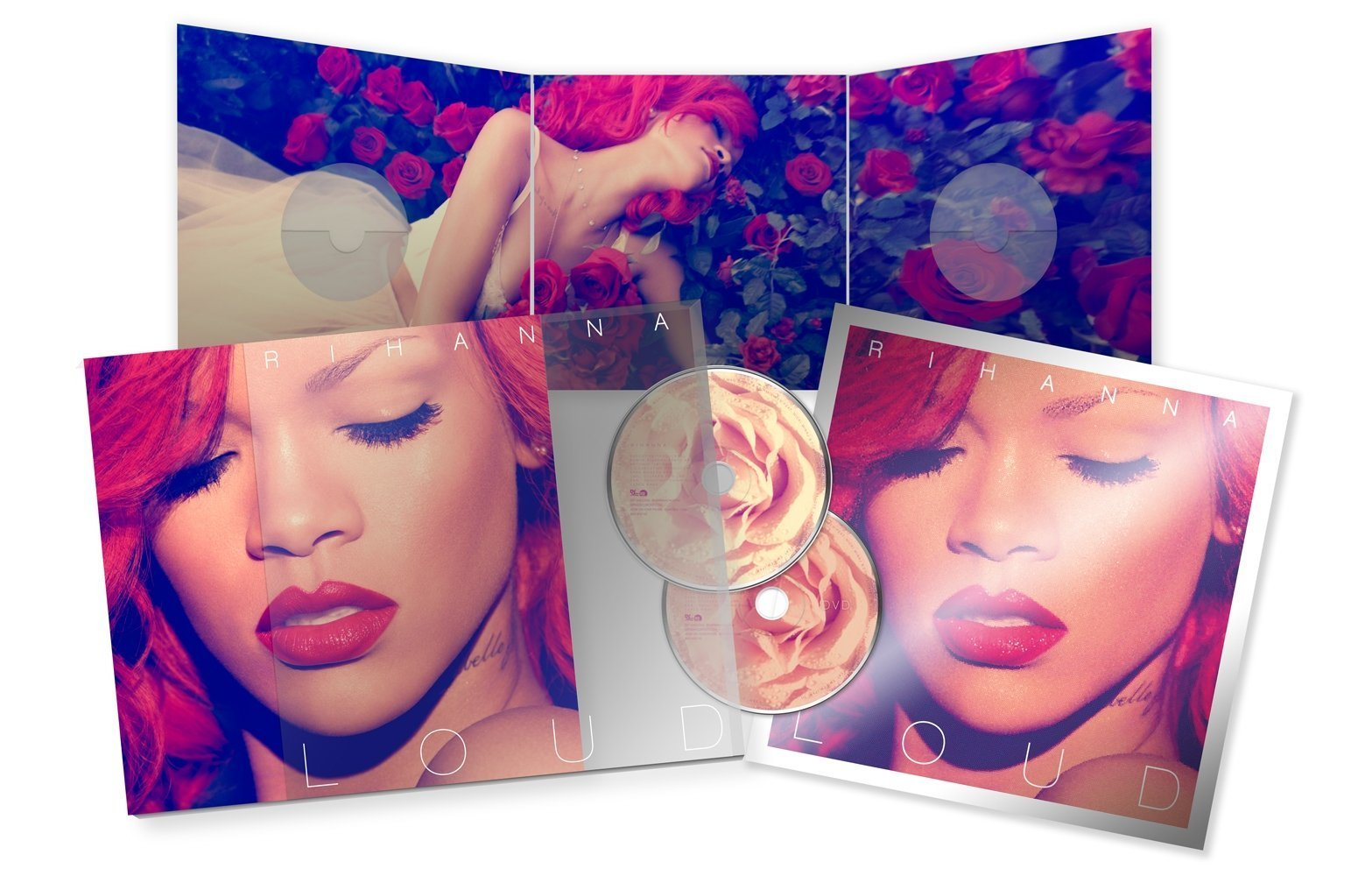 The minor details that you should look our for are, on a digipack there is a very thin spine that has your artist name, their album name and a code. This code is used through all digipaks and so you must ensure that you have one. Don't forget you add a barcode, copyrights logo, the record label, and a album stick.
The minor details that you should look our for are, on a digipack there is a very thin spine that has your artist name, their album name and a code. This code is used through all digipaks and so you must ensure that you have one. Don't forget you add a barcode, copyrights logo, the record label, and a album stick. Friday, 9 January 2015
[ANCILLARY PLANNING] - Ancillary Productions Pitch Feedback
Ancillary Productions Pitch Feedback
After pitching my ideas to Louisa, I was suggested changes that I should consider in order to maximize my abilities to produce a high standard piece of work.
Overall she explained how I had a strong piece, but there were little bits and bobs that I should probably change.
Firstly she suggested I use a different image for the main digipak, as a long shot was really winning her over and also there was a lamp post that was taking away the attention from the artist.
Overall she explained how I had a strong piece, but there were little bits and bobs that I should probably change.
Firstly she suggested I use a different image for the main digipak, as a long shot was really winning her over and also there was a lamp post that was taking away the attention from the artist.
However I was able to justify my reasons for using this specific picture which it that: 'most PBRnB artists such as Jhene Aiko, The Weeknd, Frank Ocean, Miguel tend to have album covers with attention diverted away from them, and so I was only trying to portray the conventions of the genre which we focused on'. Also I wanted to use this image as it uses the smoke flare which is also shown in our video which give the synergy link to all 3 products. Lastly I felt as though the way production went with our music video (the disorganization) that I didn't wish to get together with the group and go out and take pictures so tried the best with what I already had.
She also suggested that I remember to add the production information.
Looking at my mock ups of the digipak it was clear that there was no link between the inside and outside which means I wasn't following the 'appropriate digipak rules' and so she suggested that a image to be used to connect the two, perhaps another smoke shot with 'Yasmin Ally' travelling the opposite way to the front.
[REFLECTION] - The End Is Near
Blogging Health Check 3: The End Is Near
Reading this progress review on my work is rather disappointing but pretty much accurate. I know that my blogging has dropped immensely on the ancillary products work. But nevertheless I have caught up with my blogging and am no longer behind.
I can sit here a list a whole bunch of unnecessary reasons as to why I fell behind in the first place but the honest truth is that I have not as a whole been motivated to work this year in media and that has resulted in me becoming lazy. Also the fact that I like to perfect my work is another reason why it either takes me forever to get something done or why I can easily lose interest quite quickly.
The end is near and I've just been getting lazier and well at this moment now I cannot wait until it's all over. But until then, time to get my act together and work at the high standard that I normally would and find some way to get motivated *maybe the deadline should be my motivation*. So here's to the near end...
[ANCILLARY PRODUCTION] - Digipak Production 1
Digipak Production 1
So the Music Video is now out of the way but nope it's not time to rest but to add to the stress (WAHEY)... After pitching my ideas to Louisa and getting feedback from her as to what I can do to expand my ideas further I opened up Photoshop and stared at the screen for a good few minutes. After mentally putting together my ideas I loosely placed where I wanted the images and text, and the little barcode and record label details.
Louisa had a little look at what I already had, and at this moment I came across my first dilemma. The was a lamp post bang in the middle of the front of the digipak. This was diverting all the attention away from the artist. As the image wasn't large enough to move along and stretching it would look unflattering, I spent a good 10-20mins just looking at the screen thinking of what I could do. After about 20mins when I realised I was probably wasting time, I decided to add the track listing and all the other little bits and bobs onto the digipak. And then it hit me. I attempted to layer the same image on top however my main focus was on the right side of the brick wall which I cropped and layered on top of the lamp post.
And then came along dilemma 2.
The colour of the wall was gradient so it was different when I cropped it to cover the lamp post, there were harsh lines and it was difficult to match the bricks, pavement and road together. It was all a game of little shifts here and there until I was able to match it to the best of my ability. I then attempted to use the blur tool to blur the harsh line between the 2 layers. However this made it look even more obvious and unprofessional.
After more staring at the screen and thinking blankly into space. I finally came up with cutting out aspects of the road with the magic wand tool. Then using the eraser with a blurred edge I attempted to rub and blend the harsh line until I successfully achieved the look I was going for.
Just then when I start thinking 'Yes Nahida You are on a roll,' I look at the image and realise the whole image is black and white and the isolation of colour that I wanted to add I still had to figure out how to do. So after more staring at the screen I decided to just explore photoshop, theres no harm in that is there.
I tried the layering technique again but that was on no success. After ripping at my hair and more staring at the screen I remembered the Magic Wand tool. Once again saving my life I chose which parts I wanted in colour and then went to enhance the colour and increase the blue in that section of the image and it worked. I felt so proud of myself, reaching outside my comfort zone and expanding the technological abilities.
I was thinking maybe to expand the smoke motif a bit more but for now I am happy with what I have and I think it is ready for some audience feeback. Until then, I shall begin work on the inside panels and the advertisement.
Tuesday, 23 December 2014
[ANCILLARY PLANNING] - Mock Up Advertisement
Mock Up Advertisement
Synergy: Same font and colours, Same images.
Include: Release date and information of where to purchase/download.
Sunday, 21 December 2014
Thursday, 18 December 2014
[REFLECTION] - Cinema Viewing of Music Video
Cinema Viewing of Music Video
Today, the media students all had the opportunity to watch all our music videos on a big screen at a cinema near by our college. It was great to watch other student's music videos and a photo montage of all our hard work put into them. The work produced was absolutely phenomenal and I was proud of myself and those in my year group. We also had the opportunity to gather some feedback which could come in handy for the evaluation process.
Unfortunately the footage I gathered of the feedback wasn't great so I plan to get more for evaluation at the latter.
Here's a video of the LIVE reaction to our Music Video and also a few feedback notes. The reaction was amazing and uplifting. *Unfortunately you can't feel the outstanding atmosphere through the video*
Tuesday, 16 December 2014
[PRODUCTION & PLANNING] Being spontanous
From the first day of filming, we were very spontaneous about our decisions that we made. Even though we create a storyboard, we honestly didn't follow the story board. We only followed our story board on the first and second day of filming. The decisions we made were based on how we felt about the current footage he have so far and how what can we do now that would be efficient and easily accessible. So in this case there were times when for example on the second day of filming, we passed the thames, but on that day we didn't plan to film there but because of the good view and great weather, we all felt that we should film some shots of the location.
For a lot of video there we're a lot of things that we didn't plan but I guess it made our music video better because, at the beginning of the filming stages I personally didn't have a proper vision on how I wanted the music video to be but as we began filming more and more, I began to see how I wanted things to work and so whenever I felt something could be fit into the video I then thought we should try and incorporate it in.
For a lot of video there we're a lot of things that we didn't plan but I guess it made our music video better because, at the beginning of the filming stages I personally didn't have a proper vision on how I wanted the music video to be but as we began filming more and more, I began to see how I wanted things to work and so whenever I felt something could be fit into the video I then thought we should try and incorporate it in.
Sunday, 14 December 2014
Changed The Background!
Saturday, 13 December 2014
[ANCILLARY RESEARCH + PLANNING] - My Ideas
My Ideas
So with the Music Video out the way, it is time to work on the Ancillary Products. We have the task to create 3 Ancillary Products - The Exterior and Interior of a digipak and a magazine advert to accompany it. So coming up with a digipak and advert is not the easiest thing in the world, in fact it is rather difficult, especially for a perfectionist like me. I have no clue as to what pictures I may want to use of what fonts will be best and so more research and shortlisting is needed. I know what feel I want to get from these ancillary product so I guess thats better than nothing. It's all a matter of knowing what you want and what you don't want and I am on my way getting there but it looks like I need to get inspiration and speed this process up. This is actually rather unusual, as I am a creative person and I can usually imagine what I want my final piece of work to look like but right now I am blank, with maybe a few specks of dust here and there.
My first few thoughts when planning the digipak and advert.
The Music Video has very simplistic theme to it, with the simple clothing and setting and this is what I hope to portray in the digipak and advert to ensure there is synergy through all the products. I also want to carry over the black and white theme with a hint of colour and so this led to me to want to use one of the smoke shots so I could use this repetitive colour separation edit which also has synergy elements with the Music Video. Now down to researching, and shortlisting, Images & Fonts.
Colours
Fonts
My initial idea for fonts is to use the maximum 2 instead of 1 as I want to make the artist name stand out as we are attempting to promote a new artist. For the artist name I want to use a signature, handwritten like font to give it a more personal and engaging feel to it, much like Jhene Aiko's debut album. I also like how she used a more standard, bold font and would also like to take inspiration from this idea.
In order to find fonts that I could use I carried out some research on Font Book and DaFont to find 2 suitable fonts and shortlist them.
Firstly these are the fonts I found on Font Book, which I think could be used.
*annotated to show which ones I probably should cut as they don't exactly fit my own specifications*
Although I found some fonts I liked I didn't feel that they were as strong for the advert and digipak as would have wanted them to be. I then moved on to look for more fonts on DaFont.com. While browsing the website I came across some graffiti fonts which I could consider using to achieve the urban aspect of the digipak and advert.
However I felt this could corrupt the simplistic theme I was hoping to achieve, so decided to scrap that idea. Besides they don't exactly look like they'll be easy on the eye.
Between both Font Book and DaFont I have narrowed down my fonts to the following...
Now it all depends on what suits the final digipak and advert and compliments it as a whole.
Pictures
*Made using Picasa*
Digipak Layout
Advert Design
Most of my inspiration for an advert was from The Weeknd, who is a PBRnB artist and so the simplicity of the Ad gave me ideas as to how I would approach creating my own.
Now that I have complied my ideas together, I can now start working on my digipak and playing around with Photoshop elements until I achieve what I hope to. I hope I can closely follow the ideas I have whipped up together, but in the case that I cannot then I'm sure it would be at a high standard and just as effective. Here we go...
However there were ideas of my own which I also implemented. This was just the base from a layout. Instead of making it an Ad with concert information I wanted to focus more on album release details as a way of promoting and branding our artist. The simple album cover, Artist name and album title at the top and, release details at the bottom. SIMPLE.
Now that I have complied my ideas together, I can now start working on my digipak and playing around with Photoshop elements until I achieve what I hope to. I hope I can closely follow the ideas I have whipped up together, but in the case that I cannot then I'm sure it would be at a high standard and just as effective. Here we go...
Subscribe to:
Comments (Atom)


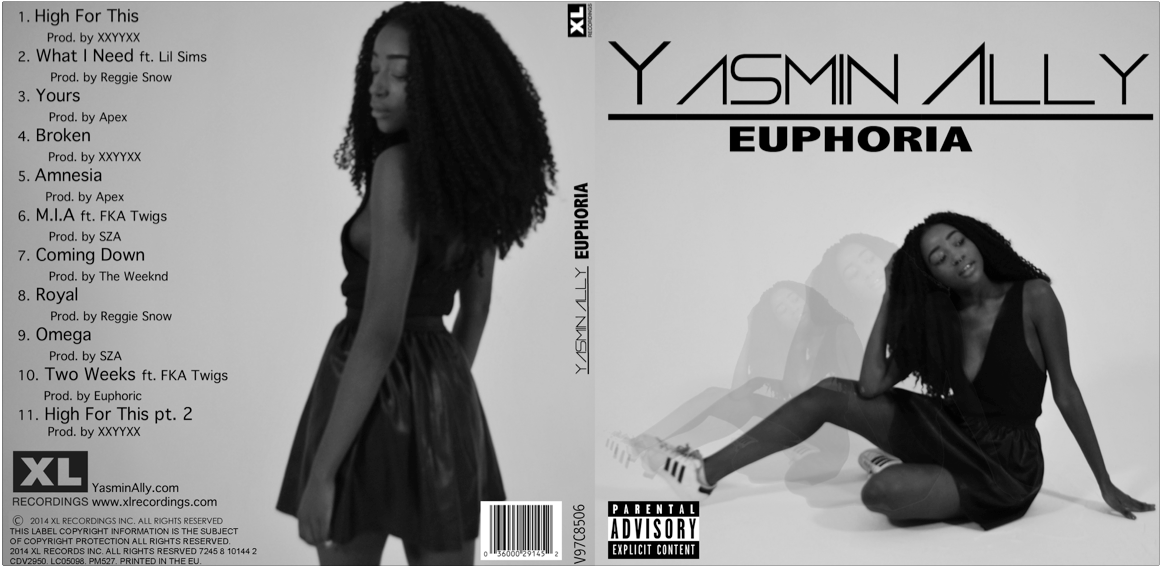



















.JPG)
















